
The d-box in a better look |
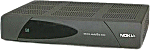
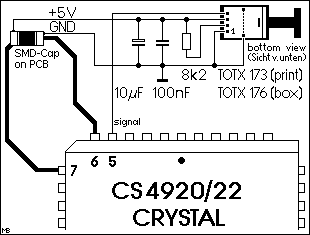 Everything I describe here relates to the Mediamaster 9200, 9500
and 9600 as well as to the d-box available until december 1999. From here on the new d-box 2 was
sold. Everything I describe here relates to the Mediamaster 9200, 9500
and 9600 as well as to the d-box available until december 1999. From here on the new d-box 2 was
sold.
Most important for the d-box is changing the software from the original to DVB2000, for the best use of the box. For Hifi-Freaks the activated S/P-DIF Output at the CRYSTAL-Chip is worth all the trouble. On the right picture you can see the easy connection. The +5V and GND are available at the SMD capacitor right beside the chip. In newer boxes you find the CS4922, in older ones the CS4920. |
 Der TOTX176 hat eine Kunststofflasche mit Bohrung, so dass man ihn
direkt am Gehäuse festschrauben kann, der TOTX173 ist die Printversion. Der TOTX176 hat eine Kunststofflasche mit Bohrung, so dass man ihn
direkt am Gehäuse festschrauben kann, der TOTX173 ist die Printversion.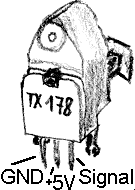 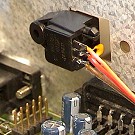 The TOTX176 has a plastic hole for panel
mounting, the TOTX173 is the print version. The TOTX176 has a plastic hole for panel
mounting, the TOTX173 is the print version.You can also use the cheaper TOTX178 (left pictures), but the optic wire should not exceed 5m - the both other ones (173 and 176) can drive up to 10 meters. The connection is much easier: three wires ("signal" to CS49xx Pin 5) - ready. You should connect a 100nF capacitor between GND and +5V at the TOTX178 (see the little dark yellow part). Also it should work without it, unpredictable flailures by oscillations could happen. By the way, the name TOTX derives from Toshiba/Toslink and Transmitter (there is also a TORX, the receiver). I removed the modem and the new output fits best into that hole. And I extended the BDM connector to the outside (no need to). The Sampling frequency of the digital broadcasters is normally 48 kHz, but some radios also use 44.1 kHz. With an MD-Recorder you can record everything. A DAT-Recorder has no problems with 44.1 kHz but could prohibit other emissions - then the sampling frequency status bits don't correspond with the real frequency or the DAT does not "like" the Category Code. More about this in the next chapter.
Unfortunately the 4920/4922 data sheets are no longer available on the Crystal server, so you
can download them here. |
About Uli's software DVB2000 The normal BD/BR software can't satisfy anyone, what cheek!
In times before DVB2000 one often replaced it with pleasure against the so called "Dream V5.1", also known as "FTA 1.0",
being nothing else than the original Mediamaster 9200 soft having finally teletext with many functions,
listen to packet radios, single PID input, support of 8 LNBs, more than 431 programs and a fast reaction remote control. The normal BD/BR software can't satisfy anyone, what cheek!
In times before DVB2000 one often replaced it with pleasure against the so called "Dream V5.1", also known as "FTA 1.0",
being nothing else than the original Mediamaster 9200 soft having finally teletext with many functions,
listen to packet radios, single PID input, support of 8 LNBs, more than 431 programs and a fast reaction remote control.
Much more interesting is the project of Uli from Berlin: he wrote a complete new software in assembler, the DVB98 further
developed to DVB 2000.
Who ever programmed once this way knows what Uli has been working on.
|
| 1 | 19.2° East | Astra | 0V | In my settings you find the most important services of the
satellites listed beside, but they will be serviced only from time to time... Download settings from 2007/04/13 as ZIP-File (24 kByte). A good point of reference for settings is DX-Andy. |
| 2 | 13° East | Hotbird | 0V | |
| 3 | 28.2° East | Astra2 / Eurobird | 0V | |
| 4 | 23° East | Astra 3 | 0V |
Register values for XMTCN in DVB2000from V1.81.7 : menu - 9 - 4 - 4
|
| Bit-# | 8 | 7 | 6 | 5 | 4 | 3 | 2 1 0 |
|---|---|---|---|---|---|---|---|
| Validity | User | Map DAC I/O: XMT responds to | TX Output | Read Channel Status Mode | Block Start | Test Modes | |
| Values | 0 XMT data reg. 1 XMT data reg. + DAC output |
0 disabled 1 enabled |
0 once per block 1 after each 16 subframes |
000 Test Modes |
Uli's default value was 0168 for this register. On the DVB2k-Board there was a discussion about this value and most interesting there is a DAC in an amplifier that works only if the Validity-Bit is set to "0"... |
|||
| binär | 0000 0001 0110 1000 |
| hex (for menu input) | 0168 |
Register values for XMTCS (MP2 and AC3) in DVB2000from V1.81.7 : menu - 9 - 4 - 5 and menu - 9 - 4 - 6
|
| Bit-# | 15 14 | 13 | 12 11 10 9 8 7 6 | 5 4 3 | 2 | 1 | 0 |
|---|---|---|---|---|---|---|---|
| Sampling Frequency | Generation | Category Code | Emphasis | Copy | Audio | Profi | |
| Values | 00 44.1 kHz 10 48 kHz 11 32 kHz |
0 first gen. 1 original |
0000000 General 1000000 Experimental 0000010 PCM 0010010 Mixer 0011010 SRC 0100010 Sampler 0000011 DAT 0001011 VCR Audio 1000011 DCC 0001101 Microphone 0000101 Synthesizer |
000 no 001 yes |
0 prohibited 1 allowed |
0 digital 1 non |
0 consumer 1 professional |
|
0 original 1 first gen. |
0000001 CD 1001001 MD 0001100 DSR |
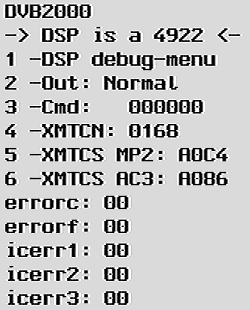 My MP2 default recommendation: My MP2 default recommendation:48 kHz, original, category DAT, no emphasis, copy allowed, digital audio, consumer mode In AC3 mode I did not change the default A0C7, which works very well with my
SONY amplifier, to A086. There are amp's that like to see the audio bit on
non-audio and/or the category code on PCM. Have a try!
|
Remote Control keys for hex input
|